How to setup MacTCP
 MacTCP
MacTCP
Install Instructions:
Put MacTCP in the Control Panels Folder within your System Folder. If you are using System 7 dragging MacTCP onto your System Folder should do this for you.
- You should follow the Install Instructions in How to setup FreePPP before restarting your computer.
- To make MacTCP & FreePPP available you will have to restart your computer.
Configuring MacTCP
Open the MacTCP control panel and configure it as follows:
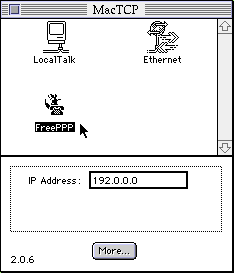
- You will need to have FreePPP installed for the FreePPP option to show up.
- Select the FreePPP option from the basic screen.
- Click on the More... button
You will then see this page.
Set it up as follows.
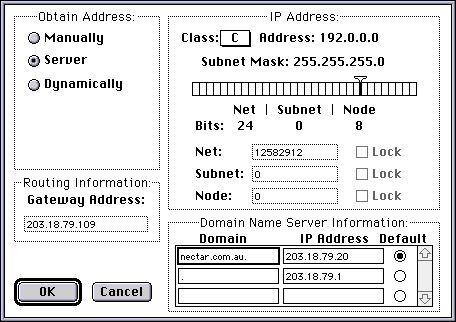
- Remember to hit OK when you finish, if you hit 'Cancel' the changes will be lost.
NOTE: Don't forget the period (.) following the "nectar.com.au" in Domain Name Server Info.
NOTE: The address of the gateway will be set when you connect.
MacTCP should now be setup correctly.
MacTCP is available from an Apple Reseller, or as part of System 7.5
If you think that there is anything missing from this documentation don't hesitate to send suggestions.
Version 1.3 (24/1/97)